Although Metatrader does offer very simple solutions for trailing stops, most of the time traders want something a bit more advanced.
My Trade Panel has an array of built-in intelligent trailing stop loss strategies, that you can set and forget.
For those of you who don’t know, a trailing stop is a continuously adjusted stop loss that is modified to move, or ‘follow’ price, as the market moves in your favor – they work best during trending conditions.
When the market continues to push into profit for you, your stop will be modified to follow the market with a specific rule-set/strategy. The classic text book example is to say… trail a stop loss 50 pips behind market price.
But we can do more advanced things like trail stops by candlesticks, or even market volatility.
I am going to walk you through each of the trailing stop strategies my Metatrader panel has to offer, and explain them in detail.
Classic Trailing Stops With Metatrader
You don’t actually need any tools to set up a very basic trailing stop in MT4. Let me quickly show you how.
Right click on your trade in the trade manager window.
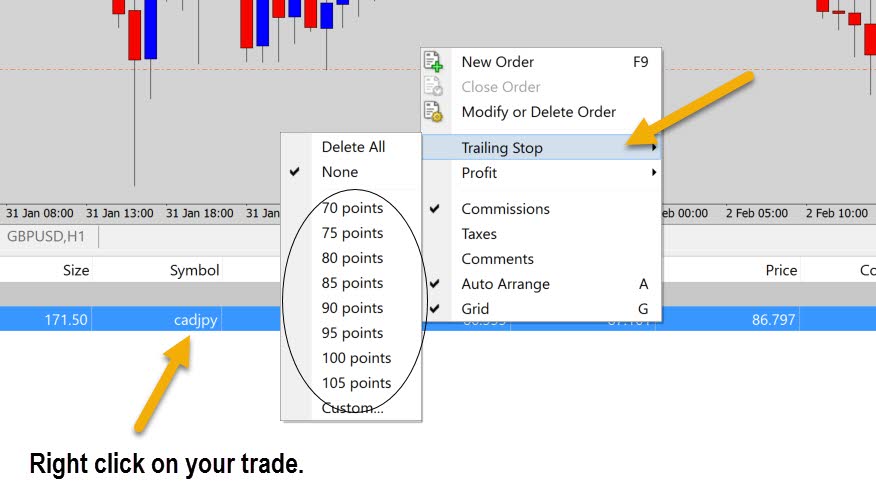
In the trailing stops menu, you can set a fixed trailing stop by points. Usually 1 pip is 10 points on 5 digit brokers when working with currency pairs.
This will tell Metatrader to trail your stop every time price moves x points away from your stop, to maintain a maximum distance of what you set.
But if you want more advanced trailing stops, read on and I’ll show you what my tool can do.
Trail By Trade Risk / Reward
When you first place your trade, the distance between your entry price and stop loss is basically your risk.
The panel can take a snapshot of the entry-stop spread size when it first places the trade, store it in its memory, and trail your stop loss by that distance.
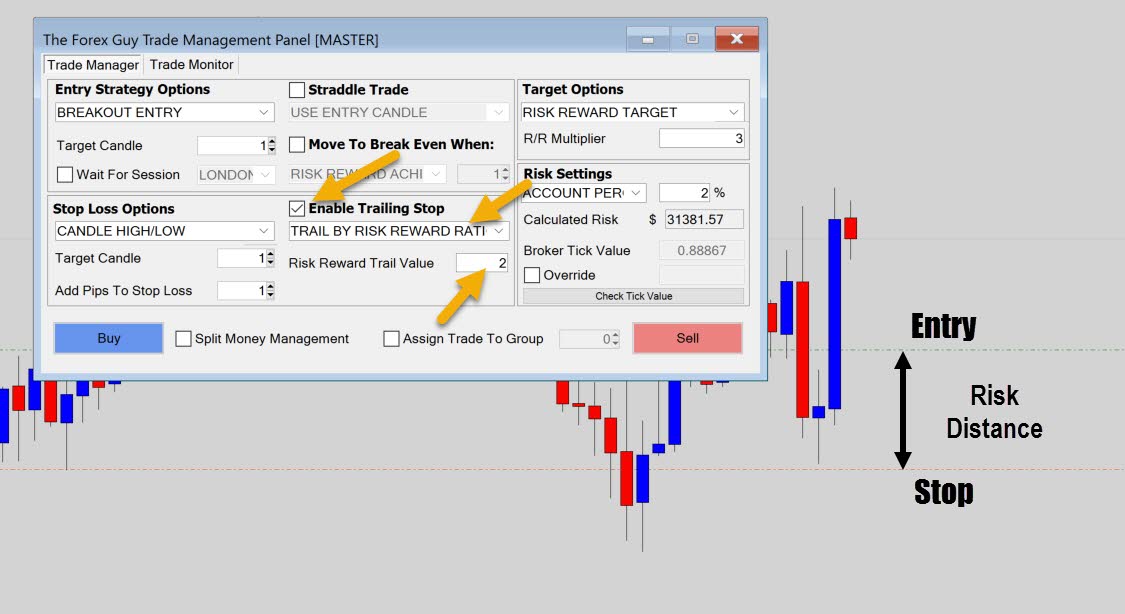
There is also a multiplier value – in the example above we’ve asked the panel to trail by 2x our risk size.
As the trade progresses, this initially calculated trailing stop size by your trade risk will remain constant, it does not change through the life of your trade.
The value is determined at the trade initialization, and then it is set.
By default, the panel is set with a multiplier of 2. If you set it to 1, the stop loss will begin to trail as soon as the trade starts moving into profit.
This occurs because every time the gap between the market price and your stop loss increases beyond the size of your initial risk spread, the stop loss will move up or down to maintain that maximum distance.
So, a multiplier of 1 is probably going to be a little aggressive whereas a 2x multiplier on a risk/reward trailing stop is more sensible.
Trail By Candlesticks
We can use the price action to trail our stop loss, by moving stops to new candlestick high or lows.
Select the ‘trail by candlestick h/l‘ option and the panel will trail your stop loss under the lows, or down the highs (depending on which direction your trade is), every time a new candle forms.
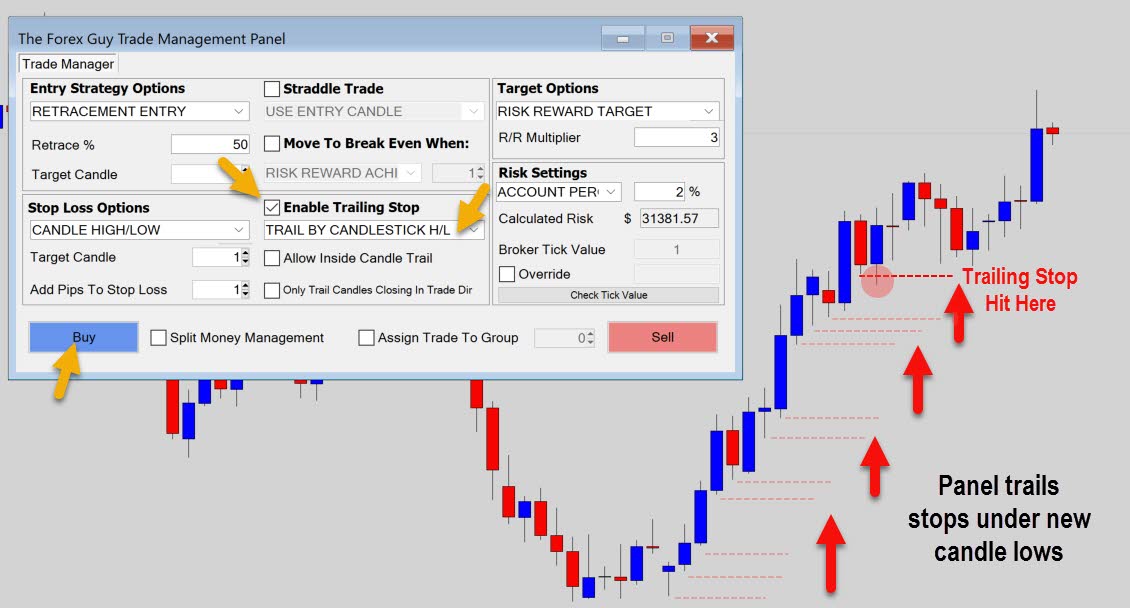
The example above shows a scenario where a candlestick trail would have worked nicely. Every time a new candle formed, the stop loss would be moved under the new candle low.
In fact, the trailing stop would have performed a little better than I mapped out, because the panel does ignore inside candles by default.
There is an option there to turn trailing on inside candle if you want to.
A second quality control option is also available to you – ‘Only Trail Candles Closing In Trade Dir‘
What this does is instruct the panel to ignore candles that close in the direction which are in the opposite direction to your trade. Therefore:
- Bullish trades only trail on bullish closing candles
- Bearish trades only trail on bearish closing candles
This can help with trailing only with momentum that forms in your favor, potentially keeping your trailing stop loss alive a little bit longer.
Trailing stops by candlesticks could work extremely well when combo’d with Renko charts too…
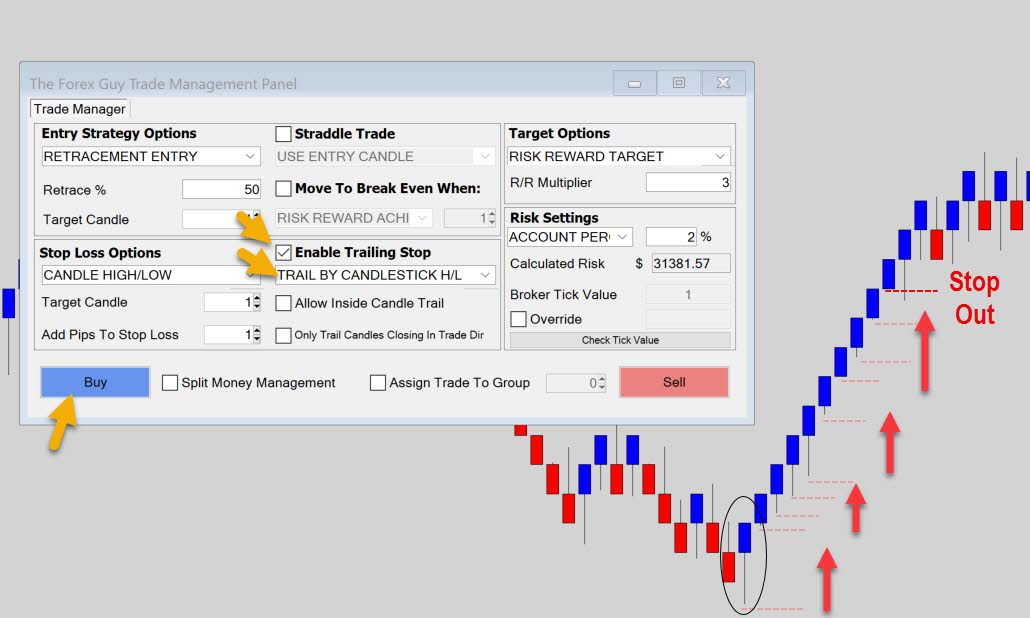
A well placed candlestick trailing stop set on a Renko chart that catches a nice move. An awesome set and forget way to ride our the core trend movement.
The candlestick trailing stop strategy has a lot of potential as it works with the price action. You will find they are probably going to perform better on larger time frames – as tight trailing stops get triggered too easily.
Trail By Moving Average
Another trend following strategy is to ride your trailing stop loss down a moving average.
The panel uses an exponential moving average value (EMA), which you can set in the input box.
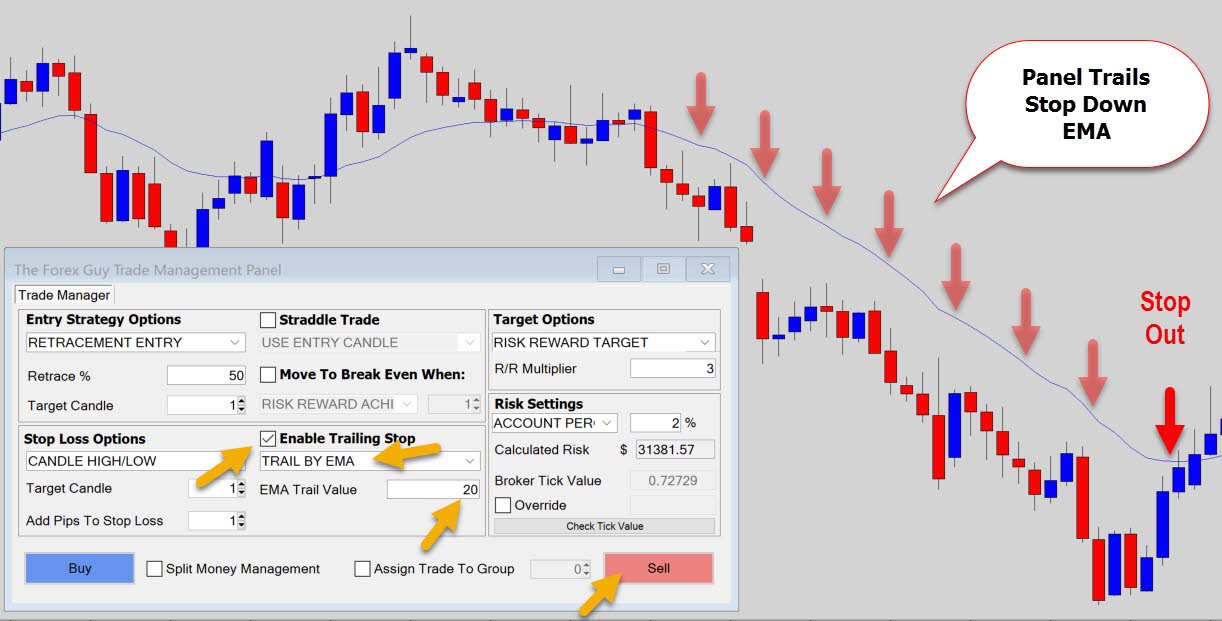
Set the period of the EMA – the period is another word for how many candles we look back to calculate the average.
The example above highlights a situation where a trailing stop down the 20 EMA would have worked out great.
Don’t make the moving average period too small, otherwise the trail stop distance will be extremely tight, and get hit very quickly.
Set the EMA value to whatever works for you, and the panel will take care of the rest.
Trail By Market Volatility
This is a really cool feature I put in, it’s a trailing stop loss that changes size with market conditions (volatility).
The panel gets a read on market volatility by looking at the Average True Range (ATR) data.
- When the ATR is low, the markets are usually quiet, therefore the trailing stop will be tighter.
- The ATR increases in value, as the market picks up in volatility – the trailing stop will expand as a result, to accommodate for the building volatility in the price action.
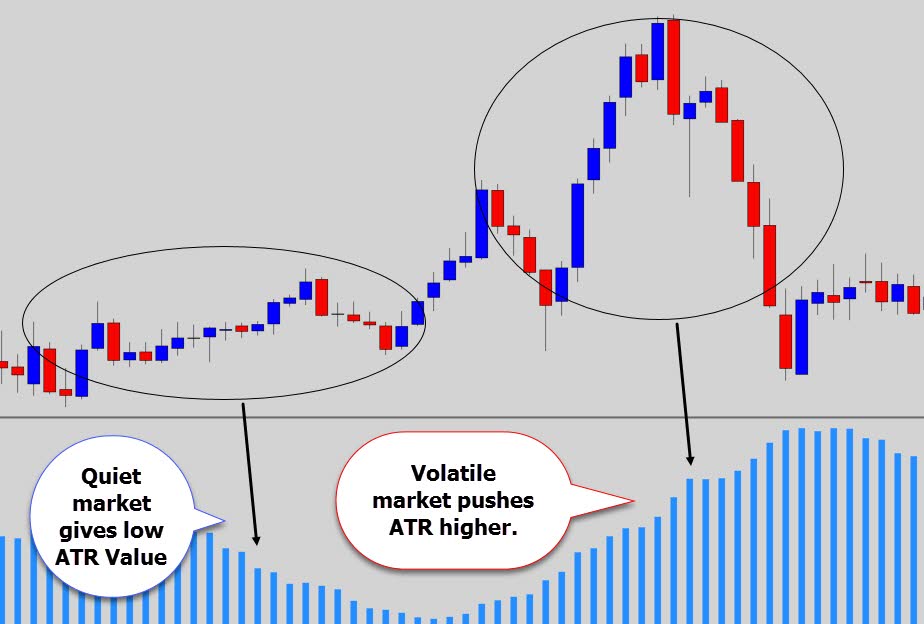
In the chart above, I am showing the relationship between the ATR and volatility.
I modified the standard ATR to show as a histogram graph to make it easier to see the data.
When the market is moving and has some energy behind it, the ATR will rise, and therefore increase the trailing stop size – making it dynamic in nature.
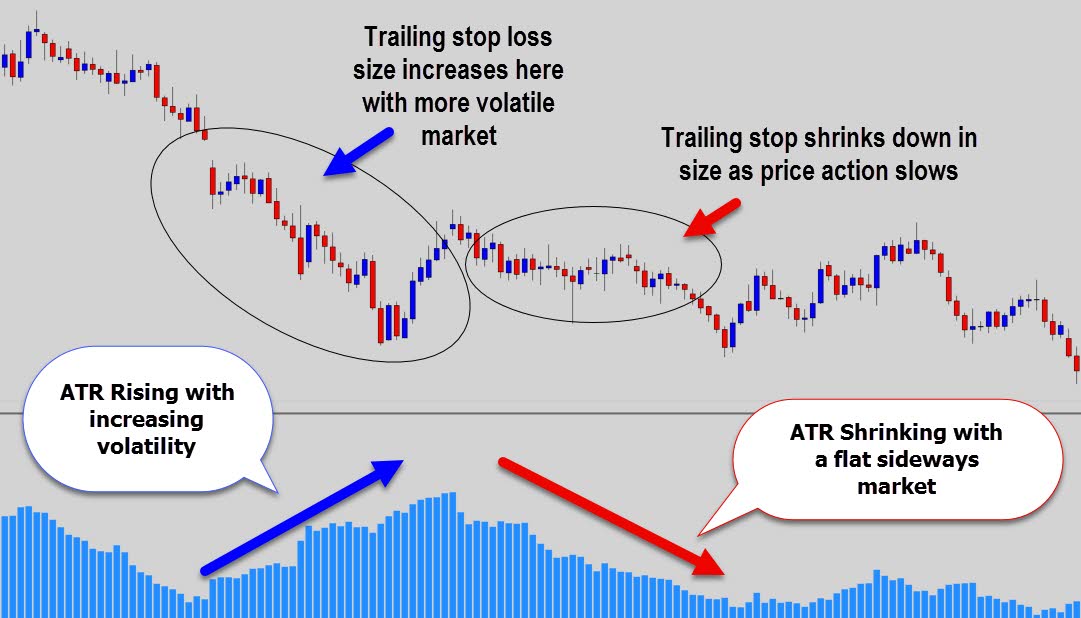
The chart above also reinforces the point of increasing ATR means a wider trailing stop, and if the market slows down, so does the ATR – shrinking the trailing stop size as a result.
We have some options we can use to tweak the settings for the volatility stop.
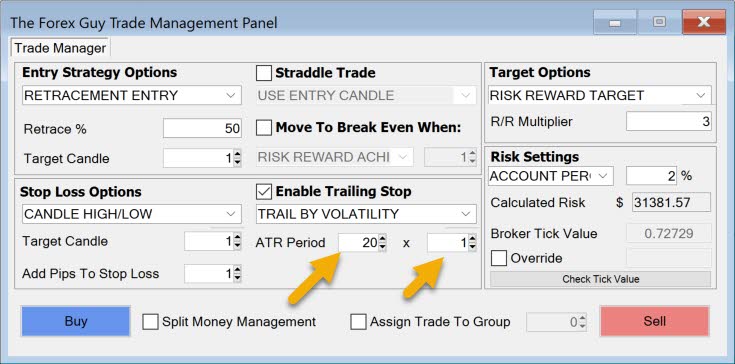
The option is available to change the period of the ATR – which is how many candles are considered in the calculation. A value of 20 means the last 20 candles are looked at to calculate the current value.
If you make the value smaller, the ATR will react more quickly, and be very sensitive to changes in market conditions.
Increasing the value gives a smoother, more stable output – but will react more slowly to any changes in the market. I find 20 to be a good value.
A multiplier option also exists, so you can trail by the ATR multiplied by what ever number you set. Change the multiplier to 2 if you want to trail by double the ATR value.
That should paint a good enough picture for you on how the volatility trailing stop works – the bottom line is it’s a trailing stop that adapts to market conditions.
Note: Although the trail stop size changes through the life of the trade, the trailing stop can only move forwards, not backwards through the trade. So the trailing stop moves in a single direction, only moving when it can lock in more profit.
As per the normal trading stop rules, the distance between the market price and the current stop loss must exceed what the trailing stop is calculated to be. So you don’t have to worry about the stop moving backwards when volatility increases.
Trail By Channel Boundary
A favorite trading concept of mine is the Donchian channel – a boundary that marks out the highest and lowest prices within a certain amount of candles.
This was used by the famous turtle traders.
I thought it would be great to have a trailing stop that follows the channel boundary up or down with your trade.

The example above shows what a channel looks like in a bullish market, and how the trailing stop will track up the bottom boundary.
See below for a bearish market example.

The bearish trailing channel stop works the same way, but in this case it will track down the channel top.
I find the channel trailing stop loss a sensible approach for long term trend following. You will be able to ride out long moves and only likely to get stopped out if a strong move occurs in the opposite direction.
There is only one option for the trail by channel method.
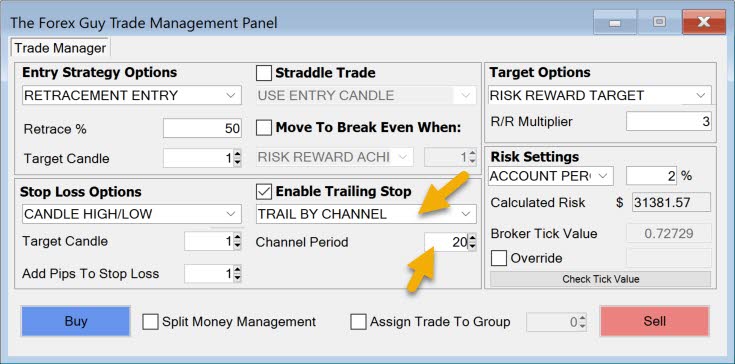
Same concept as most indicators – the period is how many candles are considered in the calculation.
A period of 20 would mean the last 20 candles are passed into the formula for building the channel. To elaborate on that, a 20 period channel will draw around the highest , and lowest price within the last 20 candles.
The bigger the channel, the wider and more stable it becomes, and a small channel tends to hug price really closely.
You can select a channel size that suits you, but I think 20 is the golden number – it’s not too big, and not too small.
For those traders who didn’t know about channels, they are great for other forms of technical analysis as well. I study channels with price action in my spare time 🙂
It’s really as simple as that, set the channel period, press buy or sell and the panel will trail along the boundary for you.
The trade panel also contains it’s own internal channel builder, so you don’t need to add anything to the chart to make this work.
Final Notes About Trailing Stops
Before I conclude this tutorial, some final things I quickly need to cover regarding using trailing stops with the trade panel.
They Are All Handled By The Master Panel
A trade with a trailing stop strategy applied to it, will be passed to the master panel and managed from there.
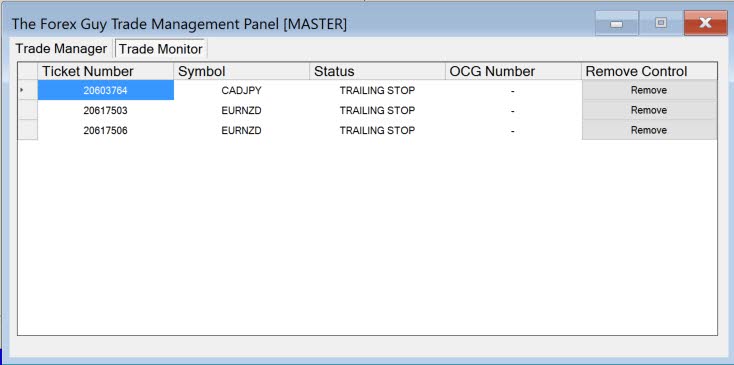
You can find all your trailing trades in the master panel. Remember you only need to keep the master panel open to maintain all the trailing stops on your trades.
Your trailing stop data is saved automatically, so if you close the panel and reopen it – they will be restored… you’re welcome.
Metatrader Has An Internal Limit
Just like when you’re setting your stop loss, there is a minimum distance that must be respected.
This restriction is set by your broker, and if you try to push your stop loss too close to market price, the server will generate an error.
To avoid this, the panel will read what the minimum distance is from your broker, and respect it.
If for some reason, your trailing stop wants to be too close to market price – the panel will default to the minimum stop distance allowed instead to avoid errors.
OK, that concludes the trailing stop tutorial. As you can see the panel has quite a few strategies and options, and I am sure there will be something that will suit you.
I hope this panel helps you with your trading, see you in the next tutorial.
Until then, all the best on the charts.

Andre Koorts
Keen to try the trade manager.
Sunil
Reno indicator send my mail
Replying to: Sunil
Dale WoodsAuthor
Lol I am not your secretary 😀
Gino vanhoorneweder
Awesome tool look forward to testing it in the demo I hope to avoid mistakes as a newbie is there any chance to develop those for mobile applications
dill
so i have an ea that takes trades for me want if i want this ea open on another chart of the same pair inorder to control the stop loss. is that possible with this?
Replying to: dill
Dale WoodsAuthor
No sorry, it only controls trades taken through the panel at this stage.
dill
would it be possible to make it so that it also has an option to work with trades made outside the panel
Cyrus
I’m not seeing anywhere to join the War Room or the price to join. Can you help?
omar Shahid
whats the limitation of trail version.
Perat
Hello, where is the indicador for download ?
Janos
Hello Dale,
how the Trailing Stop Forex Guy’s MT4 Trade Panel is available, how much does it cost ? Especially I am looking for a solution for trailing stops by candlesticks.
Many thanks for your response in advance.
Kind Regards
Janos
Replying to: Janos
Dale WoodsAuthor
The Trade Panel is part of the War Room