
- A Simple Straddle Strategy
- OCO Straddle Trade
- Stop Out Recovery Straddle Strategy
- Mirror Straddle Configuration
- Candlestick Straddle Configuration
- How The Panel Manages Straddle Orders
Welcome to the Forex straddle trading tutorial with my Metatrader Trade Panel.
If you’re interested in straddle trading, you’ve reached the right place – especially if you’re using Metatrader, where you ideally want a Metatrader app to provide the correct functionality.
The panel has a few pre-programmed straddle strategy templates that you can deploy quickly at the click of a button, while at the same time you remain in full control of what your overall risk will be.
I will walk you through each strategy, their concept, how they work, and what you can do with them.
The Classic Straddle Trading Strategy Explained
The text book definition of a straddle trade is when you place a buy and a sell order at the same time.
This approach is used by a lot of news traders.
They place a buy stop above a technical high, and a sell stop below a technical low – when the news data is announced, they hope to catch a breakout as the market moves through one of the two pending orders.
Essentially you’re ‘trapping’ price with two pending orders, and catching the breakout out of one end of your trap.
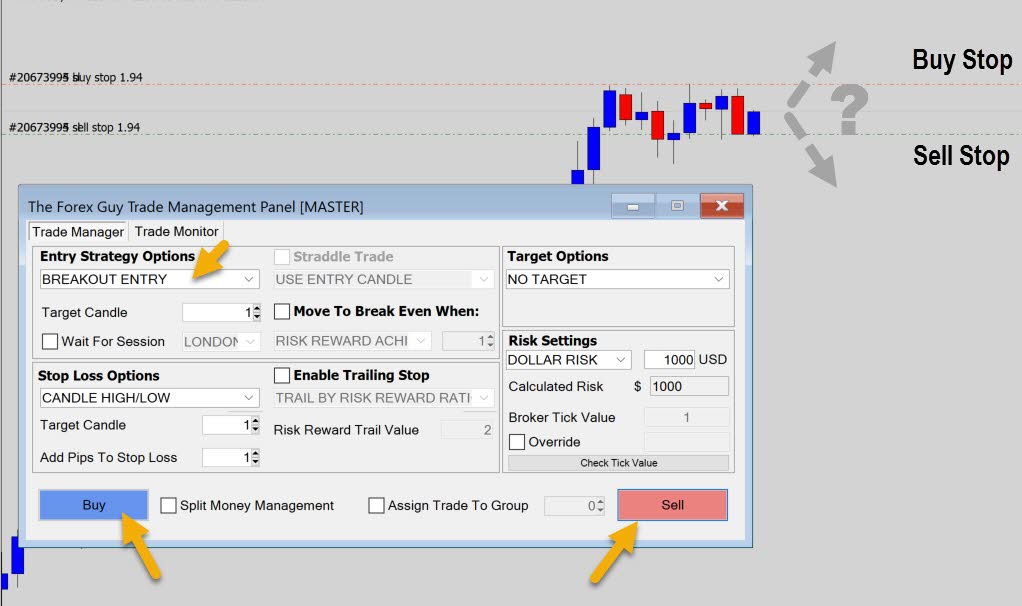
The example above shows a buy and sell stop order placed around the outside of a candlestick. This is the classic way to do it.
Now the news trader’s logic would be, if the data comes out good, the market will rally and trigger my buy order, and if it’s bad, then the price will drop and trigger the sell.
Of course there is always the risk with highly volatile events that you get bad whipsawing, throwing the market price up and down dramatically, triggering both orders and stopping them both out before you can blink.
It’s more common than you think.
So I don’t really participate in news trading, and those who I know who have, only have horror stories to tell.
This configuration exposes you to double the risk, because you’ve likely placed the two orders without factoring that into your lot size.
Let’s look at a smarter way to do this…
A More Controlled Straddle Trade Approach With The Panel
We can get a bit more control with our straddle trade by using the OCO functionality on the panel – or more specifically, OCG.
We covered the ‘order cancels order’ types in the previous tutorial. If you’re interested in this, I suggest you stop and read the OCO order tutorial first.
If we want the same kind of straddle order that I demonstrated above, but this time when one order is triggered, the other is canceled – we can do that very easily with the OCG function.
Open the trade panel and do the following:
- Set the entry strategy to breakout
- Set stop loss setting to candle high/low
- Check the ‘Assign Trade To Group’ box
- Apply a number not in use by any other trades
- Apply any other settings from the panel you like
- Press Buy
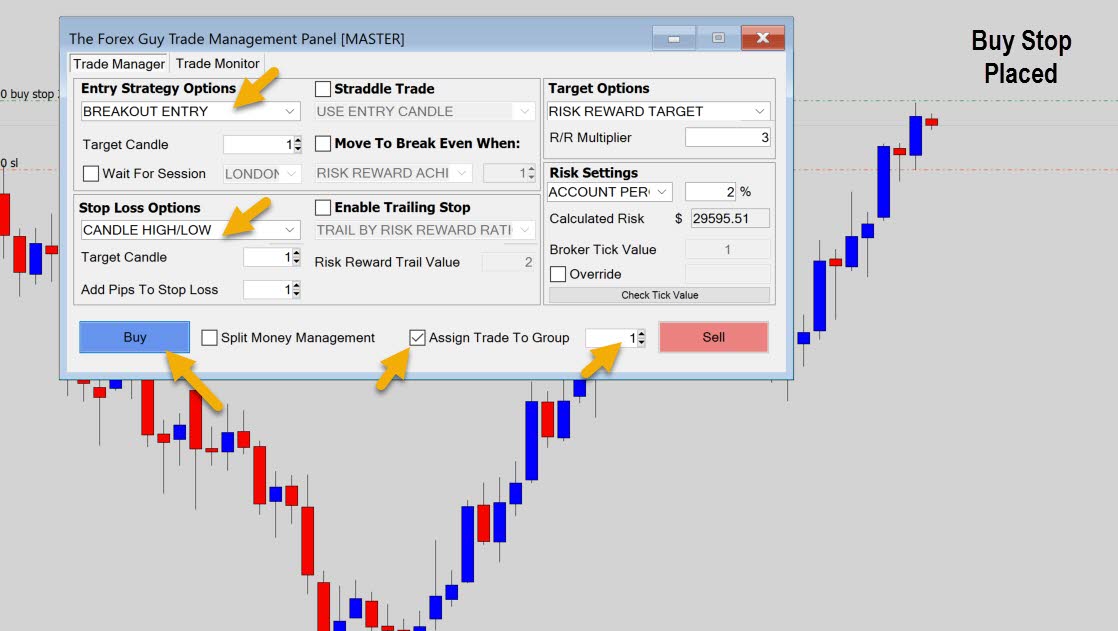
Now the buy part of the straddle order is placed. To complete it we more or less just press the sell button.
- Set the panel options exactly how you did for the buy trade component
- Make sure ‘Assign Trade To Group’ is checked
- Assign the trade to the same group number as the buy trade
- Press Sell
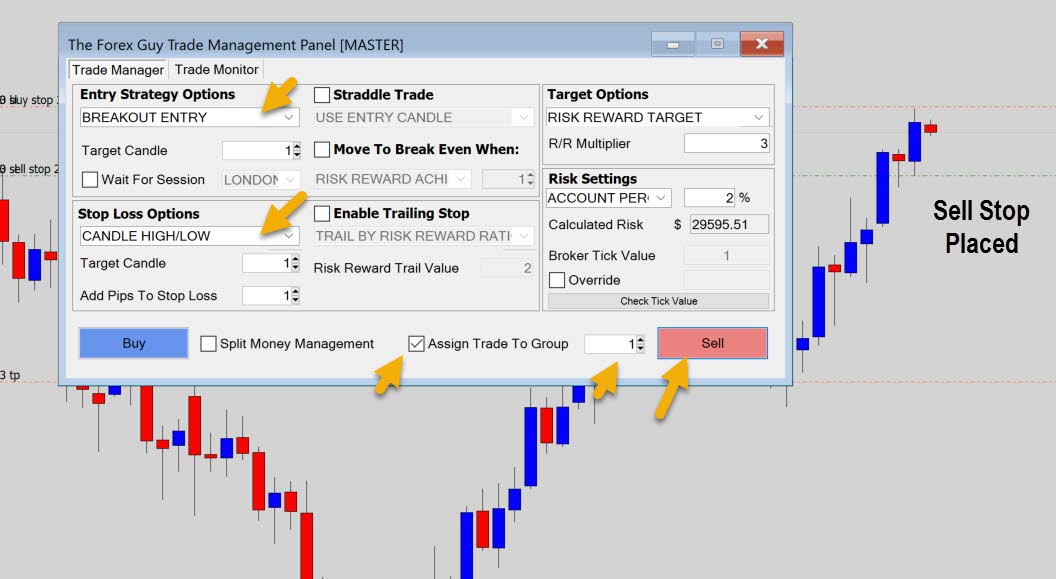
Now you’ve got a managed straddle trade set up.
When one of those breakout orders are triggered, the other is canceled by the panel, just like a classic OCO order.
The obvious benefit here is you reduce your risk exposure by allowing only one trade to go live, in contrast to the first example – where you would just leave two pending orders open, and whatever happens, happens.
This configuration only gives you the shot on the one initial breakout you’re triggered into. Sometimes the market will break one way, whip back the opposite way, trigger the other order, and stop them both out.
That’s the scenario we’re trying to avoid with the OCO configuration.
It comes down to what you’re trying to achieve, but you can always exploit the panel’s options to make something work for you.
Stop Out Recovery Straddle Trade Strategies

When you set up a trade on the panel, and opt into a straddle strategy, the panel will open a second order with the straddle strategy applied to it.
These straddle strategies are designed to work like recovery money management ie. If your trade fails, the straddle trade goes live in that moment, and triggers a trade in the opposite direction.
The idea here is to turn a losing trade, back into a winner, without exposing unnecessary risk.
Let’s walk through the straddle recovery strategies that come with the panel…
Straddle Mirror Trade
The mirror trade is the easiest to explain.
After the panel sets up your initial trade, it will then place another trade in the opposite direction, but just flip your entry and stop loss prices.
This means the straddle trade entry price will be located at the same price as your primary trade’s stop out price.
Think about that, it means if your original trade is stopped out, in that same moment, the straddle trade will kick in and go live.
Take a look at the example below.
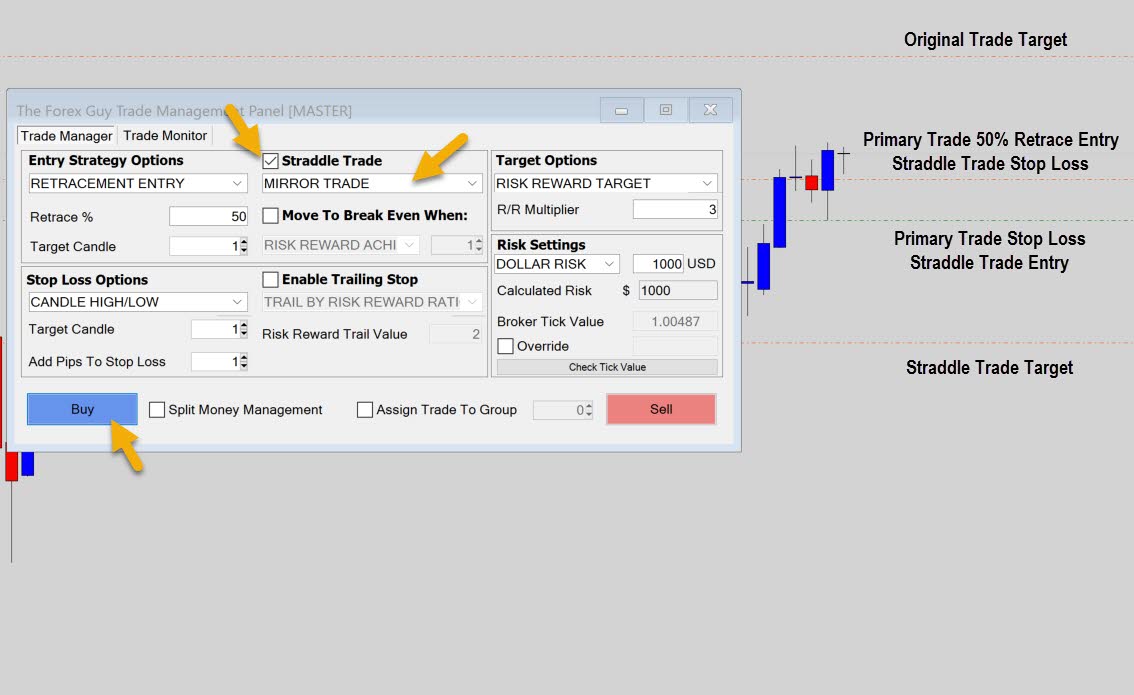
What I’ve done here is targeted a reversal candlestick pattern – a rejection candle.
I’ve asked the panel to do the classic 50% retracement entry strategy on it, and place the stop below the candle low.
At the same time I asked the panel to place a straddle mirror trade – which as I mentioned above is a trade in the opposite direction built around reversing the stop loss and entry price of your original trade.
So in this case, lets say your buy trade fails, the candlestick pattern doesn’t work and causes you to be stopped out – all the internal rage builds up within you and you want to throw your computer out the window… kidding.
When the buy trade fails, the straddle kicks in, and has the potential to make your loss back, plus potentially some profit – depending on what your target is like.
Normally when a trade fails the market explodes in the other direction.
These straddle strategies are designed to capitalize on moves after losing trades.
Straddle Trade Around A Candlestick

Meaning, whatever your target candle is set to in your entry strategy options – is what the straddle strategy will use as a frame work for building the recovery straddle order.
The idea is the same as the the mirror trade strategy, we use your original trade’s stop loss as the entry price for the straddle trade, so when your original trade gets knocked out, the straddle trade is triggered.
The only difference between the ‘Use Entry Candle’ and ‘Mirror Trade’ is the way the stop loss is placed.
Mirroring the original trade may provide too aggressive of a straddle stop loss. Like the example with the retracement entry, the stop being placed in the mirror trade version is a little tight.
In this strategy we use the target candle’s high or low for the stop loss placement.
Take a look at the example below.
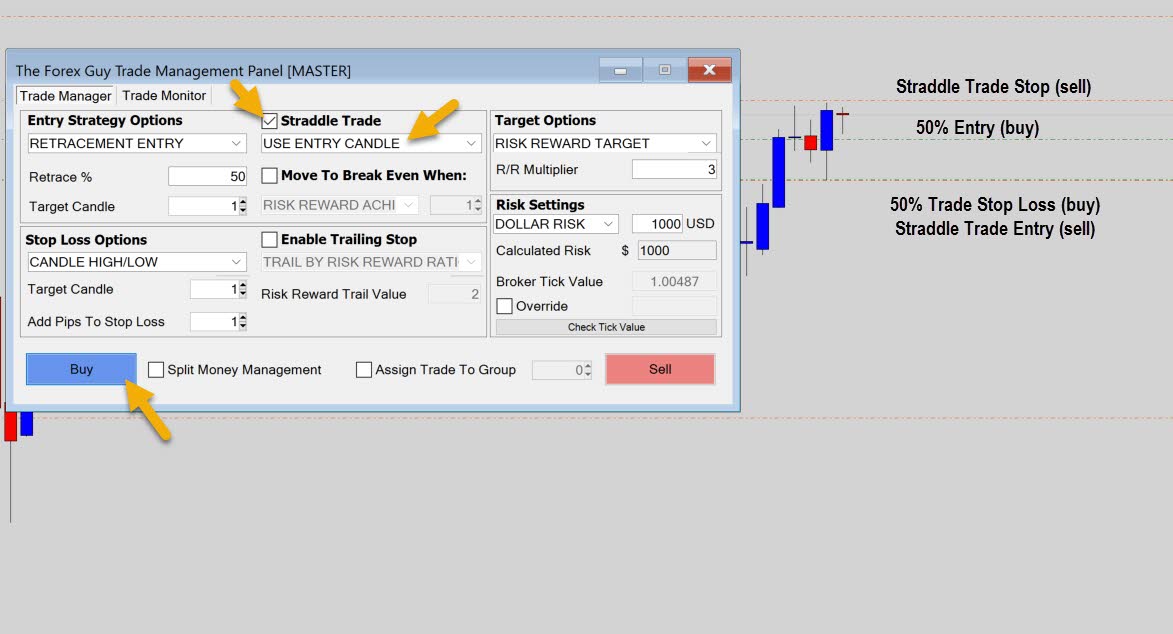
This is exactly the same trade example as we used before, the only difference is we switched the straddle strategy to ‘use entry candle’.
Notice the only thing that has changed is the stop loss placement, which is now at the entry target candle’s high.
If we were entering a sell trade initially, a buy straddle would be set up with the stop below the low of the target candle.
In this case, the straddle trade is more conservative, providing a more sensible stop loss for the straddle trade.
Same principle, if the original trade idea fails, the straddle trade kicks in and will hopefully make the loss back with it’s returns.
Important Notes About Straddle Trades

No, the panel will cancel your straddle trade pending order if your original trade hit a 1:2 risk reward profit target.
The logic here is that if your original trade hits 2x, then that trade idea is working out in your favor and there is no need to keep the straddle trade open.
If your straddle trade gets triggered first, but your primary trade hasn’t been triggered yet, what happens?
Well the panel simple deletes the original trade’s pending order. Since the straddle trade got triggered first, that means your original trade idea is invalidated and therefore we can get rid of it, just leaving the straddle trade to go to work.
Once your straddle trade is triggered, you’re free to adjust it’s target price. I wouldn’t recommend adjusting the stop loss or entry price as you will mess up the risk profile, and really the overall structure of how the straddle trade wants to work.
The risk you specified in the risk settings of the panel will be portioned equally into the straddle trade.
If you risk $1000, then $500 will be allocated to your original trade, and $500 to the straddle trade.
This was done to prepare for the ‘worse case scenario’ situation where your trade and the straddle trade get stopped out by whipsawing in the market.
In that event of a double stop out, you will not lose more than you intended. So make sure you keep that in mind when you set up your risk.
Some traders might opt in to double their normal risk. Using the same example, they might tell the panel to risk $2000, so $1000 risk is allocated to your trade, and the straddle trade.
It’s up to you how you want to risk your money, just know the panel will always try to portion what you tell it to risk into all the orders it must open.
Take Home Message
To keep it simple, there are two types of straddle trading approaches explained in this tutorial
- the classic double breakout order strategy
- recovery money management geared straddle trading strategies
The panel can accommodate both, depending on what your strategy/goal is. Just use the appropriate features used on this panel to achieve what you need.
Recovery management with straddle trades is a really cool concept that I designed myself. Just make sure you read the tutorial from top to bottom so you know how the panel handles events – especially the ‘Important Notes About Straddle Trades’ section.
If you use these straddle systems. please let me know how it goes for you in your trading, or leave a comment. I hope it does help a lot.
Guys, enjoy the panel and as always – best of luck on the charts!

John Paul de Jesus
I am very much happy with the contents of this article, you explained so vividly and this is something I do now manually. your trading panel will help me make my trade entry more relaxed and easier to place.
thank you so very much.
P.S. I read somewhere that the market analytics tool is available on the trial period and has no expiry date …. did I read it right?
Vincent Staples
Using tools like these is very new to me and I find it a bit scary to use an auto-trade function without understanding exactly how that works. But I am very grateful that you are allowing me to take a look to find out how this all works. Many thanks.
Gurvinder Sethi
Hi, what are your services as I can’t seem to find anywhere to get BAttle Station or TRade Panel or enter War Room, thanks.
Howard Graves
It sounds very interesting, and I’m tired of losing money. I’d like to to give it a try.
david
Is it possible to buy this expert advisor straddle Trader from you directly without having to pay $500 to join your complete training system
Replying to: david
Dale WoodsAuthor
I am sorry, I don’t have any of my tools segmented.